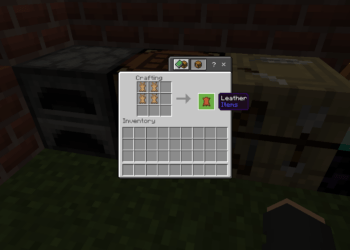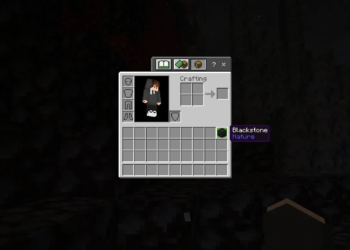In this tutorial, we will tell you how to make a water bottle in Minecraft step by step with screenshots.
In Minecraft, Water Bottle is one of the many types of base items you can craft.
So let’s find out how to make a water bottle in Minecraft.
Content Navigation
Materials Needed
To create a water bottle in Minecraft, you’ll need the following list of items:
How to make a water bottle in Minecraft
You can follow the steps we’ve provided below. This is how to make a water bottle in Minecraft.
Find Water

First, look for Water.
Gamedaim Hadir di TikTok! Ayo Follow kami di @gamedaimcom dan dapatkan berbagai konten menarik seputar dunia game.
Hold the Glass Bottle

Now place the Glass Bottle onto the hotbar and hold the Glass Bottle as shown in the image.
Take Water With Glass Bottle

While standing in front of Water, pick up Water with the Glass Bottle.
After that, you will see the Glass Bottle turn into a Water Bottle in Inventory. This means you have successfully put Water into the Glass Bottle.
Congratulations, you have successfully created a Water Bottle.
Items that can be made with water bottles
You can use the Water Bottle to create items:
| Potion of Fire Resistance (3:00) | Potion of Slow Falling (1:30) |
| Potion of Healing (Instan Health) | Potion of Strength (3:00) |
| Potion of Leaping (3:00 – Jump Boost) | Potion of Swiftness (3:00 Speed) |
| Potion of Night Vision (3.00) | Potion of the Turtle Master (0:20 Slowness IV, Resistance III) |
| Potion of Poison (0:45) | Potion of Water Breathing (3:00) |
| Potion of Regeneration (0:45) | Potion of Weakness (1:30) |
Play Minecraft now on Android on Google Play Store, iOS on App Store, PC on Microsoft Windows, PlayStation, Xbox, Nintendo Switch, and more.