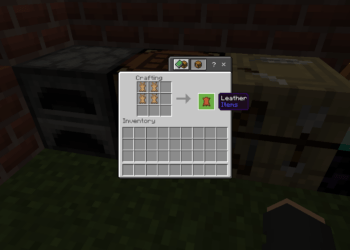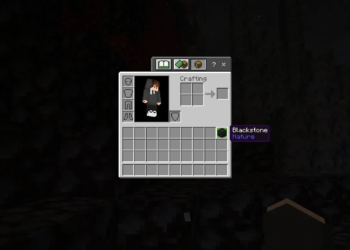Minecraft is one of the games that closely holds the gameplay with the exploration method. In the game, players are required to do a lot of exploration in order to develop the game.
On the one hand, exploration in Minecraft can be an even more luxurious gaming experience. One way to do this is by using tools such as Virtual Reality (VR) headsets. With this tool, players can experience a more comfortable and challenging sensation of playing Minecraft.
One of the VR headsets you can use is the Oculus Quest 2. Currently, players already know that there are two versions of Minecraft that can use Oculus Quest 2. The two versions are Minecraft Bedrock Edition and Minecraft Java Edition. Well, you can play both of these games by following a few steps that we will explain later.
Content Navigation
How to Play Minecraft Oculus Quest 2

In general, the steps to play both versions of this Minecraft game on Oculus Quest 2 are very easy. Because, there are only a few steps that are very, very easy and not difficult. Like what? Check out the explanation below:
Bedrock Version

The Bedrock edition itself is compatible with Oculus Quest 2. So, you only need to prepare a VR device and then connect it to a PC using the Oculus Link application.
Java Version

The Java version itself is a little more complicated than Bedrock. However, there are many benefits you can get if you choose this version. One of them is that you can implement MODs in the game. All you need is the Oculus Link application, Java Edition, a Java client that will store various MOD programs, and SteamVR.
Gamedaim Hadir di TikTok! Ayo Follow kami di @gamedaimcom dan dapatkan berbagai konten menarik seputar dunia game.
If the tools are available, you can open the Oculus Link application and then open SteamVR as well. Afterward, press the Oculus button on your right control and look for the monitor icon to open the virtual desktop.
Questcraft Version

Questcraft is a standalone port of Minecraft to Oculus Quest 2 without the need for a PC. You still need a PC to download the game to your existing headset, but it doesn’t need to be connected while playing. Make sure you have the Sidequest program installed on your computer.
First, you’ll need to connect your PC to the Oculus Quest 2 and agree to any permissions that appear on the headset.
Then, launch the Sidequest program and search for Questicraft using the bar at the top of the program.
Then, click Download App (Sideload) and wait for the program to finish.