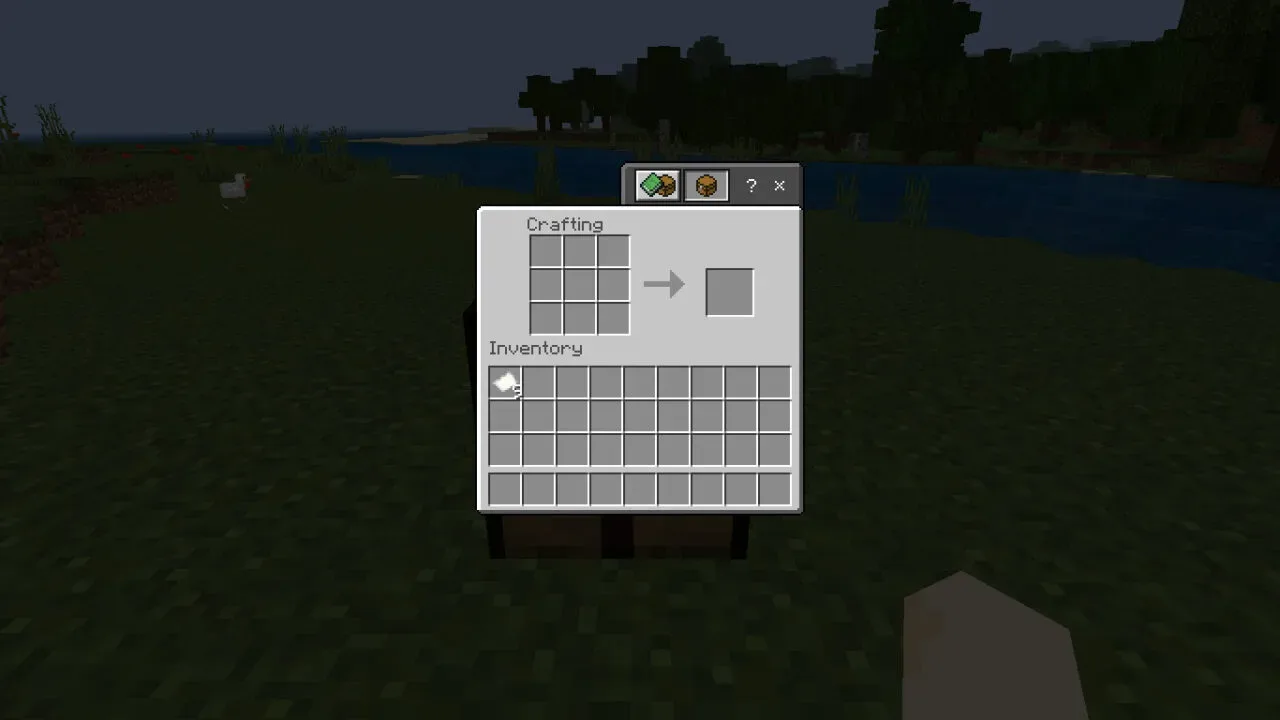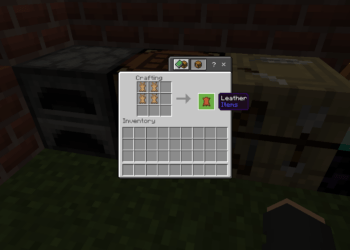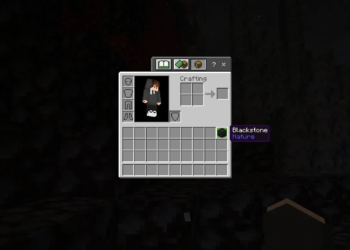In this tutorial, we will explain to you how to create a map in Minecraft step by step with screenshots.
In Minecraft, a map is an item that can be created by crafting. Maps can show the player’s location within a certain radius of map activation.
Jadi mari cari tahu cara membuat Map di Minecraft.
Content Navigation
Materials Needed
Untuk membuat Map di Minecraft, kamu memerlukan daftar item berikut:
Java Edition, Xbox and PlayStation
To create a map in Minecraft Java Edition, Xbox, and PlayStation, you will need the following list of items:
Bedrock, Windows 10, and PE Edition
To create a Barrel in Minecraft Bedrock, Windows 10, and PE Edition, you will need the following list of items:
Gamedaim Hadir di TikTok! Ayo Follow kami di @gamedaimcom dan dapatkan berbagai konten menarik seputar dunia game.
How to Create a Map in Minecraft
You can follow the steps we’ve provided below. This is how to create a map in Minecraft.
Open Crafting Table
Add Items to Create a Map
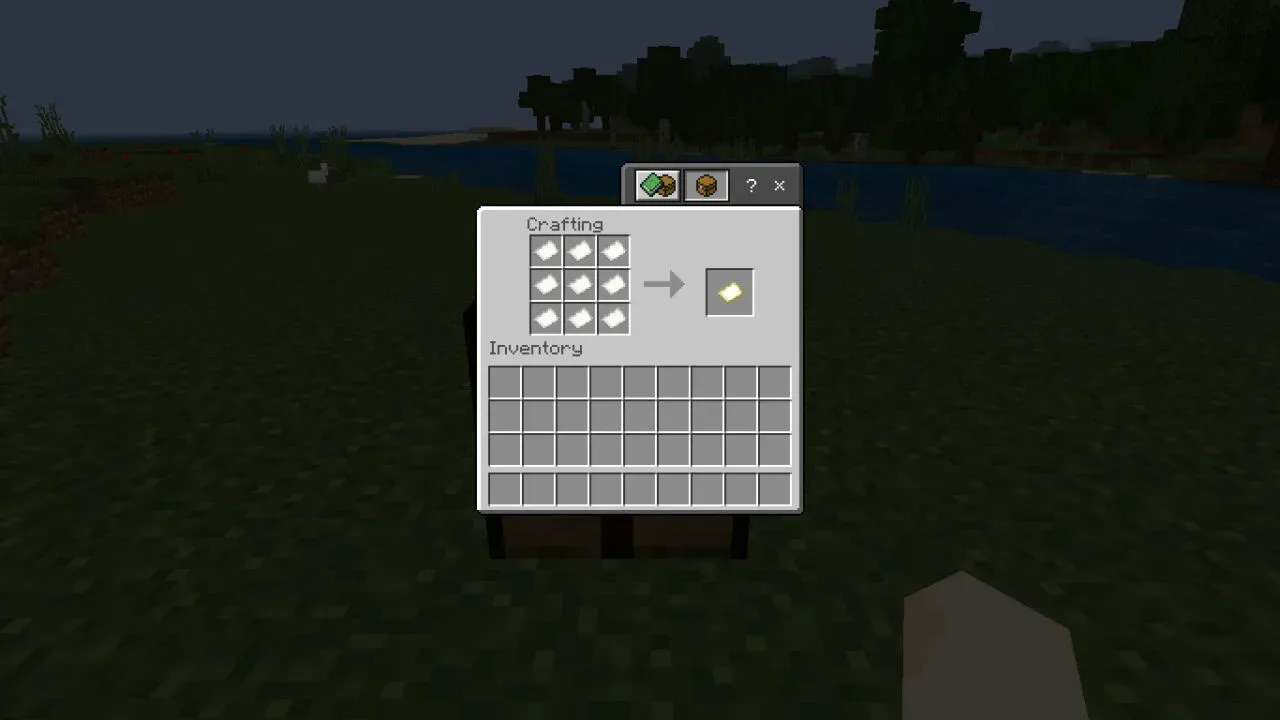
On the Crafting Table, add 8 Paper and 1 Compass for Java Edition, Xbox and PlayStation. Then for Bedrock, Windows 10, and PE Edition, add 9 Paper.
When creating a Map, the position of the items must be placed in the right pattern as shown in the image. For Java Edition, Xbox and PlayStation, there should be 8 Paper and 1 Compass in the center box. For Bedrock, Windows 10 and PE Edition, there should be 9 papers in the entire box. This is the recipe for creating a map in Minecraft.
After adding items to the Crafting Table in the correct pattern, the Map will automatically appear in the right box.
Move Map to Inventory
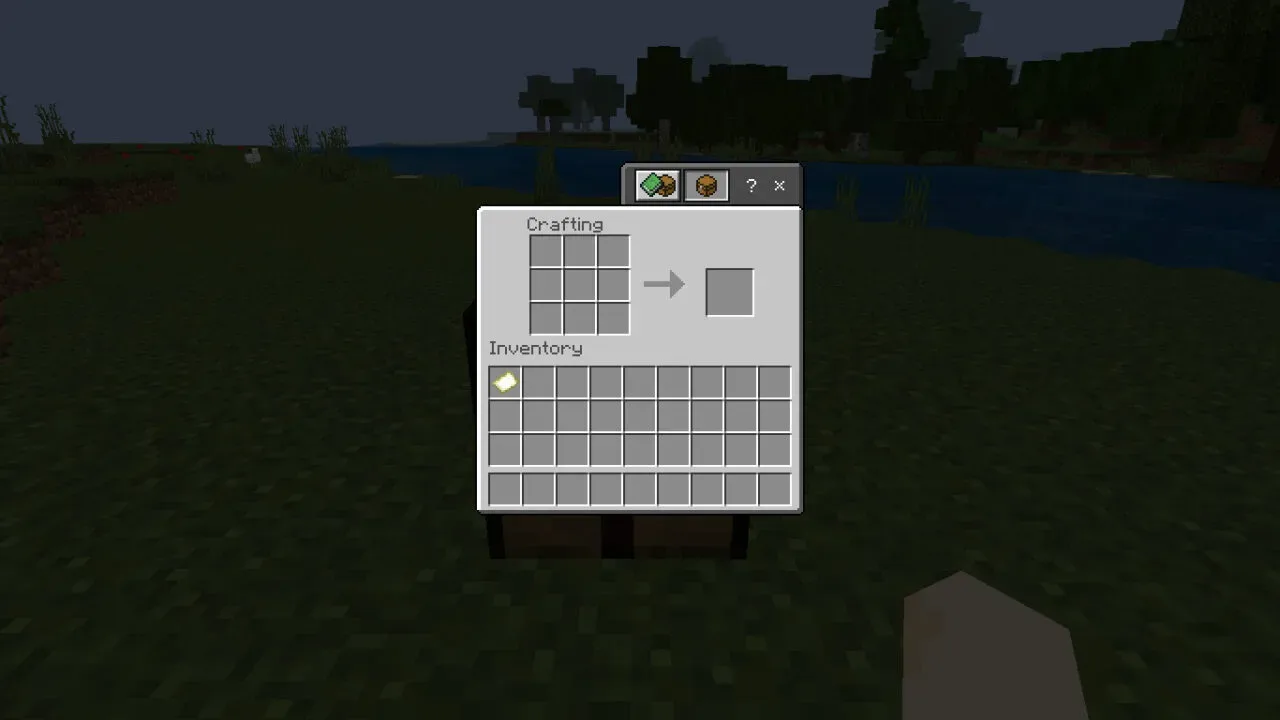
After successfully creating the map, all you need to do is move it to your inventory.
Congratulations, now you have successfully created a map.
Things You Can Do With the Map
Here’s what you can do with maps in Minecraft:
| How to Use the Map | How to Duplicate a Map in Minecraft |
| How to make a large map in Minecraft | How to Lock a Map with Cartography Table |
| How to Use Cartography Table | Explaining Map Grids |
| How to Enlarge Map Size with Cartography Table |
Play Minecraft now on Android on Google Play Store, iOS on App Store, PC on Microsoft Windows, PlayStation, Xbox, Nintendo Switch, and more.